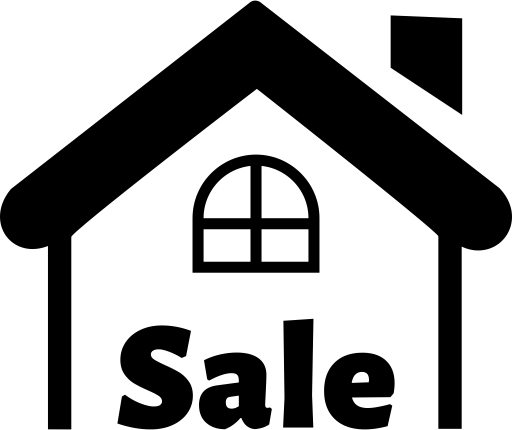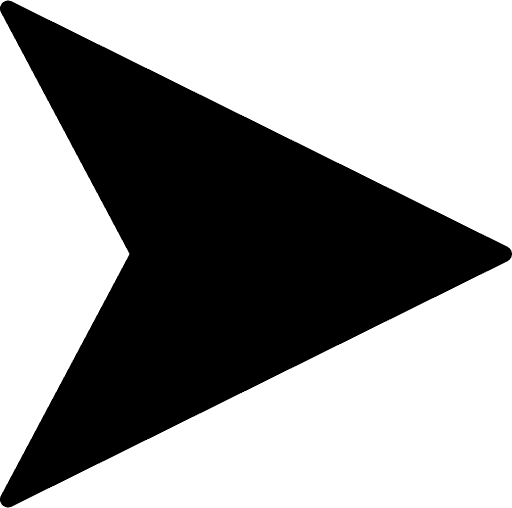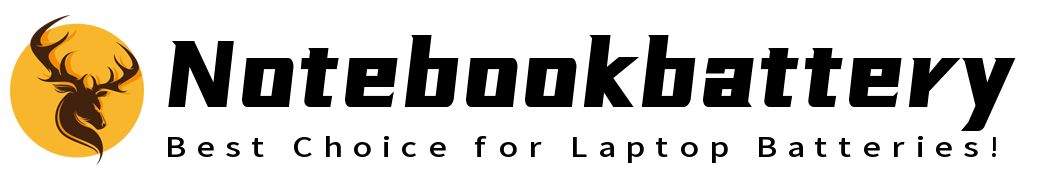
CS-SMR845VX SAMSUNG Cordless Vacuum Batteries For Samsung Navibot SR8845 SR8855 SR8895 VCR8845 VCR8855 VCR8895

SAM21MA1152_Oth
CS-SMR845VX
3500mah
14.4V
Ni-MH
Black
Passed CE, UL, ROHS, ISO 9001/9002 and GS certification
DJ96-00113C VCA-RBT20 CS-SMR845VX DJ96-0083C
For Samsung Navibot Airfresh SR8F30, Navibot Airfresh SR8F31, Navibot Airfresh SR8F40, Navibot Airfresh SR8F51, Navibot Light SR8750, Navibot SR8730, Navibot SR8750, Navibot SR8750 Light VR10ATBAT, Navibot SR8824, Navibot SR8825, Navibot SR8828, Navibot SR8830, Navibot SR8840, Navibot SR8841, Navibot SR8843, Navibot SR8844, Navibot SR8845, Navibot SR8846, Navibot SR8847, Navibot SR8848, Navibot SR8849, Navibot SR8850, Navibot SR8855, Navibot SR8857, Navibot SR8875, Navibot SR8877, Navibot SR8895, Navibot SR8895 Silencio, Navibot SR8896, Navibot SR8897, Navibot SR8898, Navibot SR8990, Navibot VCR8730, Navibot VCR8750, Navibot VCR8824, Navibot VCR8825, Navibot VCR8830, Navibot VCR8843, Navibot VCR8844, Navibot VCR8845, Navibot VCR8845T3A, Navibot VCR8846, Navibot VCR8847, Navibot VCR8848, Navibot VCR8849, Navibot VCR8850, Navibot VCR8855, Navibot VCR8855L3A Silencio, Navibot VCR8855L3B, Navibot VCR8857, Navibot VCR8877, Navibot VCR8894, Navibot VCR8895, Navibot VCR8896, Navibot VCR8897, Navibot VR5000, Navobot VCR8840, Silencio, SR8825, SR8828, SR8830, SR8841, SR8843, SR8844, SR8846, SR8847, SR8848, SR8849, SR8850, SR8857, SR8875, SR8877, SR8895, SR8896, SR8897, SR8898, SR8F31, SR8F40, SR8F51, TRD/SW, VCR8750, VCR8824, VCR8825, VCR8830, VCR8840, VCR8843, VCR8844, VCR8845T3A, VCR8846, VCR8847, VCR8848, VCR8849, VCR8850, VCR8855L3A Silencio, VCR8855L3B, VCR8857, VCR8877, VCR8894, VCR8896, VCR8897, VC-RA52V, VC-RL84V, VC-RL84VC, VC-RL84VR, VR10ATBATGY/SW, VR10ATBATRD/SW, VR10BTBATBB/SW, VR10BTBATUB/SW Navibot SR8840 Navibot SR8845 Navibot SR8855 Navibot SR8895 Navibot VCR8845 Navibot VCR8855 Navibot VCR8895 VC-RE70V VC-RE72V

notebookbattery.org.uk Selected samsung Cordless Vacuum Batteries opens up new mobility and usage possibilities of your devices. These batteries are manufactured using new, high-quality, balanced features, rechargalbe cells that ensures the longest battery life and maximum capacity. These batteries do not have "memory effect," so they can be recharged at any time convenient for the user.
Description of samsung VCA-RBT20 DJ96-00113C Cordless Vacuum Batteries
All of our samsung VCA-RBT20 DJ96-00113C Cordless Vacuum Batteries are made with high-quality original new Cells, they are designed to meet or exceed the OEM (original) specifications. VCA-RBT20 DJ96-00113C Cordless Vacuum Batteries of samsung for Samsung Navibot SR8845 SR8855 SR8895 VCR8845 VCR8855 VCR8895 are brand new, 1 year Warranty, 30 days money back guarantee. We promise that the samsung VCA-RBT20 DJ96-00113C Laptop Battery sold in our website are 100% brand new - We never sell used or refurbished VCA-RBT20 DJ96-00113C Laptop Battery 100% new high quality Replacement battery Compatible your samsung Cordless Vacuum Batteries. Provides excellent discharge characteristics. Quick delivery for every order.
Why Buy samsung VCA-RBT20 DJ96-00113C Cordless Vacuum Batteries From Here?
- With the international Standard Control from R&D, Manufacturing and test, Our battery for samsung VCA-RBT20 DJ96-00113C have passed CE, UL, ROHS, ISO9001,QS9000 and TS16949.
- At least Save up to 30% from our site battery shopping. We can provide cheap and high quality samsung VCA-RBT20 DJ96-00113C batteries to benefit our customers.
- We provide timely delivery to our customers. We will shipping the battery immediately after got your payment. It is usually take 7-15 business days for you get the replacement samsung VCA-RBT20 DJ96-00113C battery.
- We are committed to providing technical support and after sale services as follow:
- (1)30 Days Money back of without receiving battery.
- (2)1 year free quality warranty after you purchase.
- (3)Fast shipping and tax to worldwide.
1. Better Quality:
2. Competitive Price:
3. Timely Shipping:
4. Technical Support&Service:
How to care for the battery?
- -If you do not use your laptop for extended periods of time (a week or more), remove the battery pack from the laptop.
- -Do not expose the battery to high heat or freezing temperatures. Do not leave your battery in your car in the summer. Hot batteries discharge very quickly, and cold ones can’t create as much power.
- -Completely drain and recharge the battery overnight once a month to maximize its capacity to hold a charge.
- -Fully charge new battery packs before use. New pack needs to be fully charged and discharged (cycled) a few times before it can condition to full capacity.
- -For laptops that work as Desktop Replacement, the battery should be re-installed every 3-4 weeks and allowed to fully discharge.
- -Leaving a battery in a laptop while using an electrical outlet for long periods of time will keep the battery in a constant state of charging up and that will reduce the life cycle of the battery.
New Batteries
- - XIAOMI BW40 For XIAOMI Watch S1 Active M2112W1 M2116W1
- - VARTA XR20-W For VARTA EasyPack EZPack XL
- - PANASONIC CF-VZSU0MR For Panasonic ToughBook CF-SZ5, Panasonic ToughBook CF-SZ6
- - MOTOROLA PMNN4415ARC For MOTOROLA XIR P6600/XIR P6620
- - AQARA JKON For Aqara D100
- - AQARA JKOO For Aqara H100
- - MOTOROLA PMNN4457 For MOTOROLA HT1250/HT750 / GP328/GP340/GP338
- - SONY LIP-4WM For Sony Hi-MD MZ-RH1 MZ-EH1 MZ-NH1 NH3 M200 DH10
- - MOTOROLA AP-68H For MOTOROLA GP68/GP63/GP688
- - HAIWANGSTAR HX-968 For HAIWANGSTAR HX-968
- - HYTERA BL1508 For HYT Hytera HP560 HP505 PDC580? HP500 Radio
- - LENOVO L19M4PC1 For Lenovo Y7000 2020 Legion 7 15IMH05
- - ANDIS DBLC-2 For Andis SUPRA ZR II CLIPPER,PULSE ZR II DBLC-2
- - ANDIS AGR For Andis PowerGroom AGR+,BGR,BGR+,AGRC,AGRV,BGRC,BGRV Series Clippers
- - RADTEL RT-950 For Radtel RT-950 PRO